Manufacturing is a process that is ripe for error. Don’t get caught out!
When I first burned myself with a soldering iron, getting prototype electronics built was a relatively simple process: a) buy some parts and a perf board from Radio Shack, b) wire up the circuit point-to-point, and c) drop the hot soldering iron on my foot, tip first. Things are a bit more complicated these days, but it’s not as difficult as it sometimes seems.
Well, maybe it is not that difficult in concept. In practice, however, manufacturing is a process that is ripe for error. I should know. I have made all of the errors. I’ve worked for an electronics manufacturer (ScreamingCircuits.com) since 2005. We build custom prototypes and un-forecasted volume production lots, which gives us a window like no other into the world of electronics. Seeing so many designs from pretty much all industries gives us exposure to just about any problem an engineer might run across.
What this boils down to is that I have something in my head that will someday be a brilliantly working printed circuit board assembly (PCBA). In between the thoughts in my head and that finished PCBA are a website, a dozen people, software systems, pick-and-place (PNP) robots, and inspection tools.
I could write all day about specific problem areas (and I often do), but the fundamental challenge of manufacturing is in getting all the details out of a designer’s head and into a form that the system I have described can effectively use. Assembly is the easy part. Getting a clear understanding is not. Heading into the manufacturing phase with that thought in mind, you will be well ahead of the game.
Your goal as a designer is to produce and deliver a documentation package that has every bit of information a company like Screaming Circuits needs to produce your product. Do not make assumptions. Ambiguity is the enemy of quality.
Your manufacturer often starts when given a set of specifications for a design. There are two types of specs: those needed for quoting and those needed for building. The former will vary from manufacturer to manufacturer. The latter is the same for everyone and the most important of the two.
The build documentation package has three key parts: the bill of materials (BOM), the PCB fabrication files, and the assembly information.
By far the most frequent problems we see come in the BOM. Check and double check that the part numbers are correct, including every single digit and character. They are all significant digits. Make sure that the manufacturer name is correct and that the reference designators for the PCB are listed. Some manufacturers want to see additional information, such as a description or the part value to use as a secondary validation if necessary.
One mistake I have made more than once is to make a last-minute substitution and forget to update the part number in the BOM. Don’t make this mistake. Speaking of substitutions, different manufacturers often want your alternate approved parts in their own format. You’ll have to ask for their preferred system but, regardless, make sure your sub has the full part number, the manufacturer, and the PCB reference designator.
A related mistake is to pick a part by value, like a bypass capacitor, and forget to find a specific part and list it in the BOM. In my head, it’s a simple 0.01uf bypass cap. Why do I need to choose? Here’s where the fallacy of assumptions comes in. I know that 0.01uf will be fine for my simple microcontroller (MCU) design. I know that a 6V part will be fine and that ESR doesn’t matter. I know that the standard temperature range is fine and it’s an 0402 package. I know what matters—it’s in my head—but my manufacturer does not. Select a part and put it in your BOM.
I reached out to our PCB fabrication provider, Sunstone Circuits, and asked for their thoughts on the fab process. Information is the big hitter there too (are you starting to see a common theme?). Matt Stevenson from Sunstone.com said that limited or unclear specifications is a very common area where they see a lot of ambiguity, especially when related to tighter tolerances or special requirements.
Some CAD packages don’t do a good job of calling out high-end specifications. For example, we sometimes get requests for assembly of a flex-circuit board, but the PCB CAD files make no mention of it being a flex board! Getting a standard rigid green PCB when you are expecting a folding flex board is a big disappointment. Again, make such things clear. If the fab files don’t clearly spell out non-standard or mission-critical requirements, add a separate set of fab instructions.
Assembly is the last stop on the path. By this point, the parts and bare boards have been procured. Any errors that happen in those two steps will be compounded here, so hopefully, there are none. Again, information, or lack thereof, is the single greatest challenge in on-demand manufacturing.
The long-standing Gerber file format is known and used by everyone in the industry, but it has some significant limitations. It works fine for PCB fab when accompanied by fab instructions, but it really is inadequate for the assembly phase. Most CAD packages can now output intelligent CAD files, like the IPC-2581 or ODB++ formats. These files contain much more information about the assembly requirements than does a Gerber. You may still need an assembly drawing to cover any special requirements, but our machine programming will be much quicker and more accurate when using intelligent files.
With a conventional EMS (electronics manufacturing service), the manufacturing company will spend 30 days to several months with a team from the customer getting ready to build. This new product introduction (NPI) phase irons out all the details and finds all the potential problems. In on-demand manufacturing, the service provider doesn’t have that amount of time nor that level of interaction with the customer.
Our fastest turn time for a kitted job (where a customer sends us a complete parts kit) has us returning finished boards the day after we receive the kit. To do that, we must condense the 30 to 90-day NPI process down to 30 to 90 minutes. You can imagine how little margin for error this leaves and why I spend so much time emphasizing clarity of information.
Make sure your BOM is complete, clear and up to date. Include fab drawings for anything not 100% clear. Then include intelligent CAD files if at all possible and document anything that is ambiguous, even if it seems obvious to you. With that, send off your files, have a coffee, and get ready to bring up your amazing design.