Monitors that support USB-C have found an important niche in the display ecosystem.
The USB-C connector has made inroads for its use as a good interface for monitors. This trend started with the introductions of the USB-C connector, USB Power Delivery, the USB 3.2 interface speed, and the DisplayPort Alt Mode. This combination allowed USB-C to act as a universal connector with enough power delivery to drive a laptop and sufficient speed to drive a display. The lure of having just one connection to support a laptop with a monitor proved irresistible to some consumers.
Multiple monitor suppliers including Acer, Apple, ASUS, BenQ, Corsair, Dell, HP, Gigabyte, LG, MSI, Razer, and Sony have delivered monitors that support USB-C. A chunk of the more recent monitors support USB-C power delivery, many with enough power to supply a laptop. Until recently, these monitors have supported USB 3.2 and nearly all support the USB-C DisplayPort Alt Mode.
A few recent 5K monitors have come out that support 5K daisy chain operation. To sustain this, these monitors have two USB4-enabled USB-C ports that support the DisplayPort Multi-Stream Transport specification. The Display SoC (system-on-chip) supports this method of dividing the flows between the monitors. This daisy chain mode of operation is a capability that other video interfaces such as HDMI do not support, and it is a powerful reason to consider buying and using a monitor that contains a USB-C connector, given that a single connector can power a laptop and drive two or more large monitors.
DisplayPort 2.1 introduced the ability to have all four pairs within each USB-C connector operate in a single direction, which is what displays need. This allows up to 4 x 20 Gb/s or 80 Gb/s of bandwidth to be utilized over a single connector. This allows even higher resolution setups to be supported.
USB4 rate signals can only be driven about two to three inches from the SoC across a conventional loss printed circuit board (PCB) to the connector without violating the USB4 specification for the outgoing signal. This limits the placement of that USB4 interface to right next to the SoC within the monitor. This is fine in some form factors, but it is a significant limitation in others. Numerous monitors have put their interfaces in creative places for their user’s convenience. In this situation, a USB4 retimer device can be put close to the connector. The retimer will clean up the signal from the SoC.
The future looks bright for monitors that support USB-C. They have found an important niche in the display ecosystem that is likely to expand over time. And USB4 retimer technology from Kandou is available to support these USB-C monitor deployments if required.