Keep up with faster development cycles by using smarter debugging tools.
The level of complexity of embedded devices continues to increase unabated. In my previous column (https://bit.ly/43ENb2W), we considered the use of an adaptation layer, which provides a standard software interface between the various layers of software and hardware forming an embedded device. In this column, we are going to consider the use of debug and test tools to increase efficiency.
Clarinox is a leading provider of software solutions for wireless communication. One of its key offerings is ClariFi, a powerful debugging tool that enables developers to troubleshoot issues in the integration of the ClarinoxBlue and/or ClarinoxWiFi wireless protocol stacks.
Bluetooth and Wi-Fi are ubiquitous wireless technologies that are used in a wide range of devices, including smartphones, laptops, and the large range of electronic devices that wish to interface to things like printers, cameras, and automobiles. ClariFi is designed to make debugging and testing Bluetooth and Wi-Fi issues as efficient as possible.
ClariFi provides a comprehensive set of tools and features that enable developers to quickly identify and resolve issues with the wireless device they are designing. In addition, allowing testing of these devices during various stages of the life cycle of the product. A variety of hardware interface mechanisms can interface to a target product for debugging and testing.
One of the key features of ClariFi is its real-time monitoring capabilities, which allow developers to monitor Bluetooth and Wi-Fi traffic to see exactly what is happening on the wireless network. The ability to do this in real-time makes it much easier to identify issues such as dropped connections, interference, or other anomalies.
ClariFi also provides advanced filtering and search capabilities including script-based pre- and post- processing. Developers can filter the Bluetooth and Wi-Fi traffic based on various criteria, such as the type of packet, the source and destination addresses, or the time stamp. This makes it much easier to isolate specific packets or events that may be causing issues. As these protocols are complex and various vendors are involved for the software and hardware components, ClariF acts as the essential tool for identifying communication between different vendor components to resolve issues.
In addition, ClariFi provides powerful visualization tools, enabling developers to view the Bluetooth and Wi-Fi traffic in various formats, including charts, graphs, and tables. Another key feature of ClariFi is its ability to simulate different network conditions—such as low signal strength or high interference—to see how the Bluetooth or Wi-Fi network performs under these conditions. ClariFi also provides extensive logging and analysis capabilities that allow developers to capture and analyze Bluetooth and Wi-Fi traffic over an extended period, allowing them to identify patterns or trends in the data. Another powerful feature is to allow script-based tests to be injected to the target device for an automated testing infrastructure. This provides an easy way of regression testing after a major software update or automate final product testing to improve product quality.
Overall, ClariFi is an essential tool for developers working with ClarinoxBlue and/or ClarinoxWiFi software. It provides a comprehensive set of features and tools that enable developers to quickly identify and resolve issues with these wireless technologies. Its real-time monitoring capabilities, advanced filtering and search capabilities, powerful visualization tools, simulation capabilities, and extensive logging and analysis capabilities make it an indispensable tool for debugging Bluetooth and Wi-Fi.